In this tutorial, you will construct a neural integrator. This is a circuit that uses feedback to maintain its own state, functioning as a memory.
-
Open the partially completed integrator
-
Goto File->open from file and select partial neural integrator.nef.
-
Connect the network
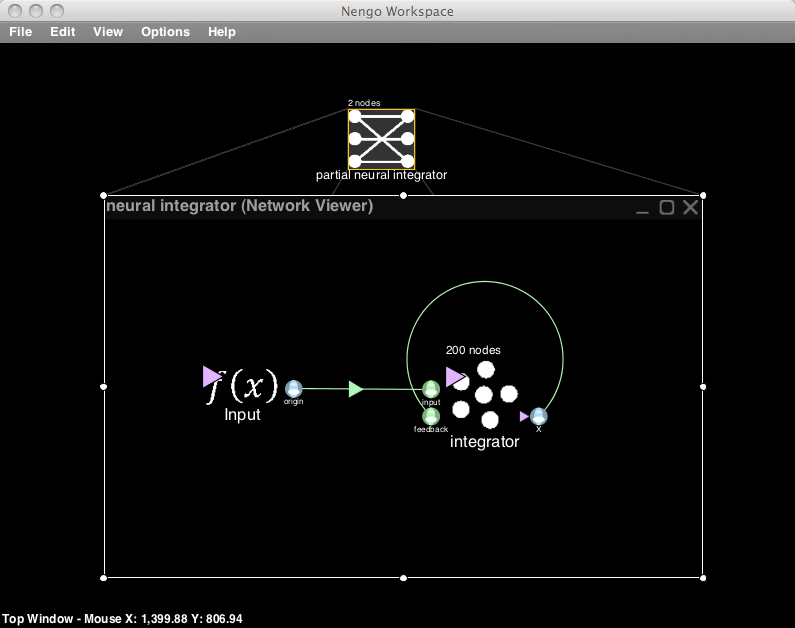
- The basic components of the network have been constructed for you. Connecting these components tells the system to compute the necessary synaptic connection weights to optimally realize the desired function.
- Connect the origin of the input to the termination called input of the integrator
-
Connect the X origin of the integrator to its own feedback termination.
-
Run the network
-
Right-click on the background in the Network Viewer and select Interactive plots.
- Click the play button (in the bottom-right corner). The grey squares show the firing rates of the neurons.
- The first second of input is defined for you. Press reset (the arrow in the bottom left) to repeat this sequence. The network will compute the integral of this input over time.
-
Move the slider to provide your own input. Set it to a large number. Notice that the network integrates this value up to a certain point, but then can go no higher. This is because the neurons have saturated: they are firing as fast as they can. Every group of neurons has a particular range over which they are optimized to represent. Moving outside of this range results in saturation.
-
Adjust the network
-
Return to the black Network Viewer screen.
- To make the system into a low-pass filter (leaky integrator), do the following:
- Right-click the feedback termination on the integrator population and select configure.
- At the bottom, double-click transform, double-click the value (1.0) and set to a smaller value (e.g. 0.9). The smaller the value, the 'leakier' the integrator will be. Click Save and Done.
- Return to the Interactive plots and click reset and play to view the results.
- In the Network Viewer screen, disconnect the feedback connection. This will eliminate the recurrent connections which allows the network to have a memory. Return to the Interactive plots and examine the results. Now when you move the controller between extremes, the output is merely a scaled version of the input.